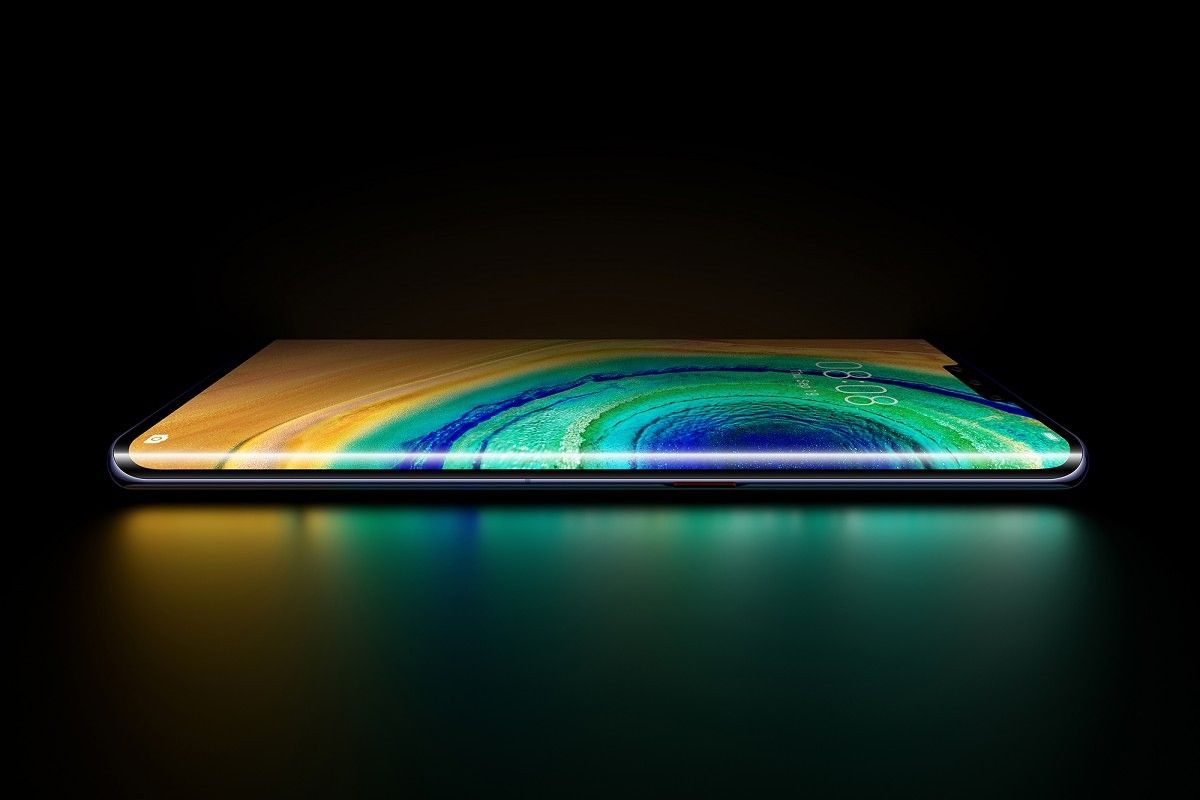
The Huawei Mate 30 Pro was announced last week as the company’s next big flagship device. Despite its struggles with the US Government, Huawei is moving forward with a device that likely won’t launch with Google apps. All of that aside, this is a beast of a phone with one of the most notable features being the curved display edges.
Curved displays have always been controversial, but the latest trend takes this feature to the extreme. Our friends at Pocketnow got their hands on the Huawei Mate 30 Pro and its a 6.53-inch display with 88-degree curved edges. The curves are so far down the side that there is no room for physical power or volume buttons. Some people are going to wish the phone had a more traditional display and Huawei has actually included an option to make this sorta possible.
[embedded content]
The Huawei Mate 30 Pro has an option to disable the edges of the display system-wide or on an app-by-app basis. You can go to Settings > Display & brightness > More display settings > Edges to do this. When the edges are disabled, you can still adjust the volume by touching the sides of the display. It doesn’t disable touch on the edges of the display, just shifts the content.
To some people, this still might not be a good enough solution, but it is nice that Huawei included the option. Obviously, the “Horizon” display is a feature the company is very excited about and wants to show off, but they’re at least cognizant enough to realize everyone won’t like it. How do you feel about the display on the Huawei Mate 30 Pro?
Want more posts like this delivered to your inbox? Enter your email to be subscribed to our newsletter.
0 Response for the "How to disable the extreme screen curves on the Huawei Mate 30 Pro [Video]"
Post a Comment